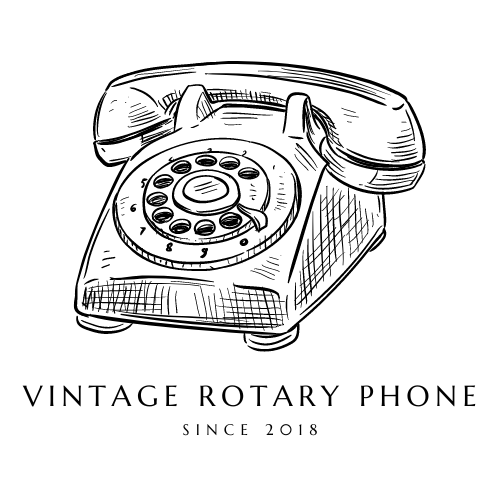Blog
How To Use A Rotary Dial Phone?
How To Use A Rotary Dial Phone?
How To Use A Rotary Dial Phone?
In today’s digital age, the rotary dial phone might seem like an ancient relic from a bygone era. However, these vintage devices hold a nostalgic charm and can still be functional. Whether you’re a tech enthusiast looking to explore retro technology or someone who has stumbled upon a rotary dial phone and wants to know how to use it, this guide will walk you through the process step-by-step.
Understanding the Rotary Dial Phone
Before diving into the mechanics of using a rotary dial phone, it helps to understand its basic components:
1. The Handset: This is the part you pick up to listen and speak into. It usually consists of an earpiece and a mouthpiece.
2. The Base Unit: This houses the rotary dial and the cradle where the handset rests.
3. The Rotary Dial: A circular disc with ten finger holes numbered 0-9. Each number corresponds to a specific electrical pulse that the phone system recognizes.
Step-by-Step Guide to Using a Rotary Dial Phone
1. Pick Up the Handset
– Lift the handset from the cradle. This will open the phone’s line, and you’ll hear a dial tone indicating that the phone is ready to make a call.
2. Insert Your Finger into the Desired Number Hole
– Place your finger into the hole corresponding to the first digit of the phone number you wish to dial. For example, if the number is 5, place your finger in the hole marked “5”.
3. Rotate the Dial
– Turn the dial clockwise until your finger touches the metal stopper. Then, release the dial and let it return to its original position. The phone will emit a series of clicks, each representing a pulse for that number.
4. Repeat for Each Digit
– Continue the process for each subsequent digit of the phone number. Always wait for the dial to return to its starting position before dialing the next number.
5. Listen for the Call to Connect
– Once all digits are dialed, wait for the phone to connect the call. You should hear a ringing tone if the call is going through, or a busy signal if the line is occupied.
6. End the Call
– To end the call, simply place the handset back onto the cradle. This will disconnect the line.
Tips and Tricks
– Patience is Key: Rotary dialing is slower than modern push-button or touch-screen dialing. Be patient and deliberate with each number.
– Practice Makes Perfect: If you’re new to rotary dial phones, practice dialing a few numbers to get the hang of it.
– Check Compatibility: Ensure that your rotary dial phone is compatible with your current phone line. Some modern digital lines may not support pulse dialing.
Troubleshooting Common Issues
– No Dial Tone: If you don’t hear a dial tone, check that the phone line is securely connected to the wall jack. Ensure the phone is properly plugged in.
– Mis-dialing: If you accidentally dial the wrong number, hang up the handset and start over. There’s no backspace on a rotary dial.
– Stuck Dial: If the dial doesn’t return to its original position, it might be stuck. Gently wiggle the dial to free it, or check for any obstructions.
Using a rotary dial phone can be a delightful journey back in time, providing a tangible connection to the history of telecommunications. While it might be slower and less intuitive than modern devices, mastering the rotary dial phone offers a unique sense of accomplishment and a deeper appreciation for how far technology has come. So, pick up that vintage handset, dial away, and enjoy the experience of making a call the old-fashioned way!