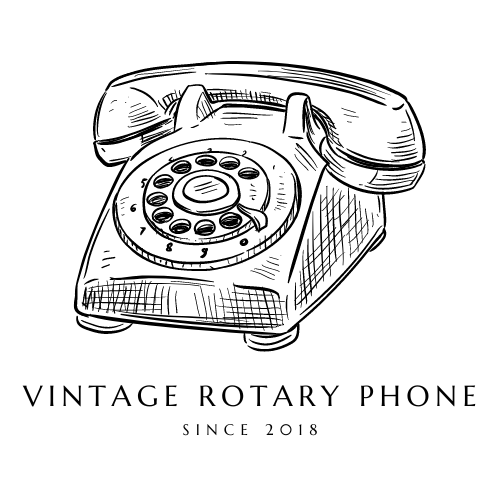Blog
How To Use A Rotary Phone?
How To Use A Rotary Phone?
How To Use A Rotary Phone?
In an age dominated by touchscreens and digital interfaces, the rotary phone stands as a nostalgic symbol of communication history. Though it may seem quaint or even perplexing to younger generations, understanding how to use a rotary phone is both a charming and educational experience. Here’s a step-by-step guide to help you navigate this vintage technology.
Understanding the Rotary Phone
A rotary phone consists of a handset and a base unit. The base features a circular dial with finger holes corresponding to the numbers 0 through 9. Each number is associated with a series of clicks, which the phone uses to send pulses to the telephone exchange, thus connecting your call.
Step-by-Step Guide to Using a Rotary Phone
1. Pick Up the Handset
– Lift the handset from the cradle and hold it to your ear. You should hear a continuous dial tone, indicating that the phone line is active and ready for dialing.
2. Locate the Number You Wish to Dial
– Identify the phone number you intend to call. Remember, each digit will need to be dialed individually using the rotary dial.
3. Insert Your Finger into the Appropriate Finger Hole
– Place your finger in the hole corresponding to the first digit of the phone number. Ensure that your finger is firmly in the hole and aligned with the appropriate number.
4. Rotate the Dial
– Turn the dial clockwise until your finger reaches the metal stopper. Once you hit the stopper, gently release the dial. The dial will rotate back to its original position, producing a series of clicks that represent the digit dialed.
5. Repeat for Each Subsequent Digit
– For each subsequent digit in the phone number, repeat the process: insert your finger into the corresponding hole, rotate the dial to the stopper, and release. Make sure to wait until the dial has fully returned to its original position before dialing the next digit.
6. Listen for the Call to Connect
– After dialing the complete phone number, wait while the phone connects your call. You should hear ringing, indicating that the call is going through. If the line is busy or the number is incorrect, you might hear a busy signal or an operator message.
7. Talking and Ending the Call
– Once the call is connected, converse as you normally would. To end the call, simply return the handset to the cradle, which disconnects the line.
Tips for Using a Rotary Phone
– Be Patient: Dialing on a rotary phone takes longer than pushing buttons on a modern phone. Allow the dial to fully return to its position before dialing the next digit.
– Practice Makes Perfect: If you’re new to rotary phones, practice dialing a few numbers to get accustomed to the motion and timing.
– Check for Compatibility: Some modern telephone networks may not support pulse dialing. Ensure that your rotary phone is compatible with your service provider, or use a pulse-to-tone converter if necessary.
The Enduring Appeal of Rotary Phones
While rotary phones might seem cumbersome compared to today’s technology, they offer a unique tactile experience and a window into the evolution of communication. Using a rotary phone can be a delightful exercise in nostalgia, as well as a practical skill for anyone interested in vintage technology.
In conclusion, mastering the use of a rotary phone is a blend of understanding its mechanical design and developing a rhythm to the dialing process. Whether you’re exploring this for fun, historical interest, or practical use, the rotary phone remains an iconic piece of communication history worth appreciating.